3D Fermi Surface of LaFe4P12
ThE PF module allows the user to obtain a stereoview of the calculated Fermi surface (Figure 8.8). It
has two commands, Default and Customize. The parameters for producing stereographic effect can be
taken from the default values using the Default command or can be specified by using the Customize
command. The latter opens the Stereograph dialog box, which has four parameters to
specify. These parameters can take values from 1 to 10. When the Stereo menu is in use, the Zoom
menu of the FP window is disabled. Therefore, for large and improperly oriented Fermi surfaces, the
left and right diagrams of a streoview pair can overlap thereby resulting in a unclear stereoview. In
such cases, one should redefine the values of Plot displacement and the Zooming factor in the dialog
box to make the diagrams farther apart and smaller.
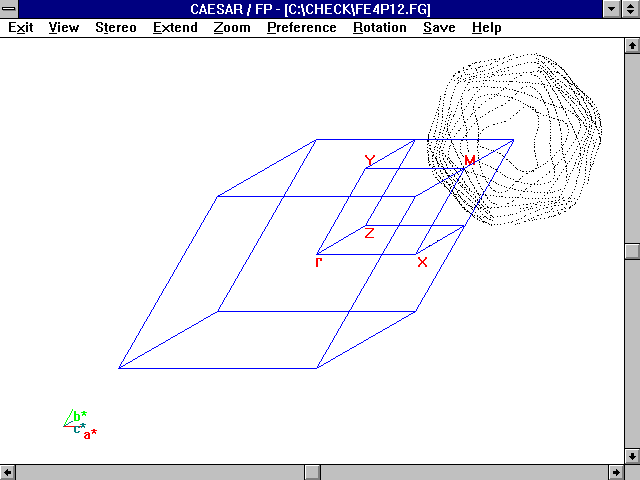
Figure. One of the stereograph view pair of LnFe4P12
Go back to The Gallery