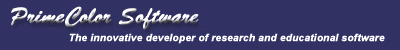- Crystal Structures Created by Builder, CAESAR 1.0
The Builder program is used to analyze structural details of a crystalline solid and edit its
structure if necessary. Thus the use of Builder may involve the following tasks: (1) to prepare an input
file, filename.CI, for a crystal under study, (2) to view the crystal structure and analyze spatial
relationships between atoms, and (3) to edit the crystal structure to produce a set of atom coordinates
needed for electronic structure calculations.
Builder lets the user generate an input file, filename.CI, interactively. It allows the user to work
with more than one crystal structure at a given time and have multiple views of a given crystal
structure. A crystal structure can be viewed in terms of a unit cell or multiple unit cells and can be
rotated, translated, and scaled interactively. To facilitate the editing of a current structure on the
screen, Builder provides various ways of selecting atoms and bonds from the structure and deleting
them. It also enables the user to add atoms to the current structure and replace some atoms of the
current structure with other atoms.
The Builder window has menus File, Build, Display, Setting, and Window (Figure 3.1), and each
menu has a set of commands in the drop-down list.
For more details, please read Chapter 3 of the Manual.
- Property Plots Created by MP/PP, CAESAR 1.0
Solid state materials are often classified according to how their electrical resistivity r varies as a
function of temperature T. Metals and semiconductors have positive and negative slopes in their r-
versus-T plots, respectively. For some compounds, metallic states are stable
only in a certain region of temperature so that a metal may become a semiconductor or a
superconductor when the temperature is lowered. In understanding such a phase
transition of solid-state materials, it is crucial to know their electronic structures.
The electronic structure of a molecule is characterized by discrete energy levels
and that of a solid by energy bands. Any given energy band
consists of N discrete levels, where N is the total number of unit cells in a solid. For all practical
purposes, all energy levels falling within a band are allowed because N → ∞. In a one-electron picture
of electronic structure, each band level is filled with two electrons. At T = 0 K a normal semiconductor
contains only completely filled and completely empty bands, so an energy gap (i.e., band
gap Eg) exists between the highest occupied and the lowest unoccupied band levels. A normal
insulator has a band gap larger than 2 eV. A normal metal has at least one partially filled band,
so there is no energy gap between the highest occupied level (i.e., the Fermi level ef) and the
lowest unoccupied level.
The above discussion is based on one-electron theory, which neglects electron localization
resulting from electron-electron repulsion, electron-phonon interaction or random potentials.
Magnetic insulators possess unpaired energy levels. Within a one-electron picture, these systems also
possess partially filled bands. However, the way the band levels are filled in magnetic insulators is
different from that in normal metals. Therefore, when a
solid system is predicted to be metallic by one-electron electronic band structure calculations, it is
extremely important to recall that such a system may not be a metal but a magnetic insulator. The
metallic versus magnetic insulating state of a solid is similar in nature to the low-spin versus high-spin
state of a molecule.
For more details, please read Chapter 4 of the Manual.
- Fermi Surfaces Created by FP, CAESAR 1.0
When a solid possessing a partially filled band is a normal metal (i.e., when the electrons of the
partially filled band are not localized), the wave vectors of its FPZ are divided into occupied and
unoccupied wave vectors (see Chapter 4). The Fermi wave vectors kF form the boundary between the
occupied and unoccupied wave vector regions, and such boundary surfaces are known as Fermi
surfaces. All crystal orbital energies calculated for a set of k-points sampling the FPZ are stored in a
filename.BE file, which is used to construct the Fermi surfaces of partially filled bands.
For 1D chain calculations carried out with a set of k-points in 1D FPZ, the Fermi surface is
given by two points kF and -kF. This information is readily obtained when the band dispersion
relations are plotted in the vicinity of the Fermi level by running the PP program. The Fermi surface
calculation program FC is used only when electronic band structure calculations are carried out for a
2D layer or a 3D solid.
The FC program generates Fermi surface contours for every partially filled band on certain
cross-section planes of the FPZ specified by the user. It requires an input file filename.FI and the
filename.BE file produced by the BC program. A Fermi surface of a 3D solid is constructed by
combining the Fermi surface contours obtained for a number of cross-section planes slicing the 3D
FPZ. These planes are chosen to be parallel to a plane defined by two of the three reciprocal vectors
(e.g., a*b*-plane), and their heights along the remaining vector (e.g., c*) are chosen at certain regular
intervals (e.g., 0.0, 0.1, 0.2, 0.3, 0.4, 0.5 in units of c*). Note the convention that the a*b*-, b*c*- and
a*c*-planes are termed the XY-, YZ- and XZ-planes, respectively.
The FC program generates two output files, filename.FO and filename.FG. The latter is used by
the FP program to display the calculated Fermi surfaces.
For more details, please read Chapter 8 of the Manual.
- Density Images Created by DP, CAESAR 1.0
The PC program performs property calculations (i.e., band dispersion relations, DOS, PDOS,
and COOP). It requires an input file filename.PI and the filename.BE, filename.BW and filename.BV
files generated by the BC program. The numerical and graphical results produced by the PC program
are stored in the files filename.PO and filename.PG, respectively. The file filename.PO can be read by
using any text editor, and the filename.PG file is used by the PP program to display plots of band
dispersion relations, DOS, PDOS, and COOP.
For more details, please read Chapter 9 of the Manual.
|